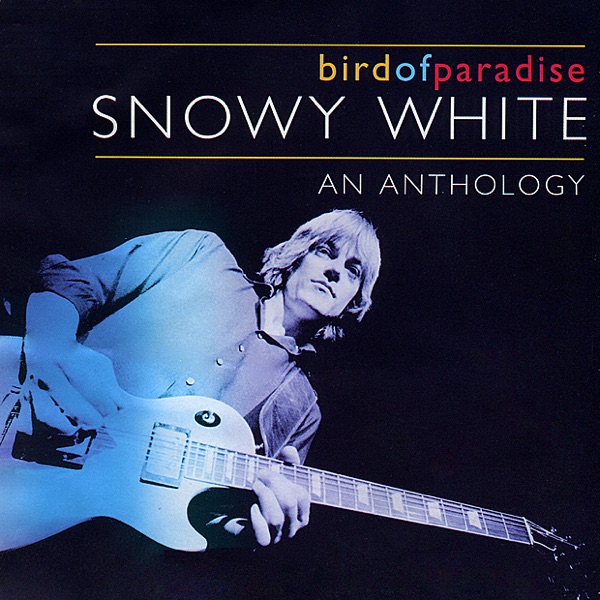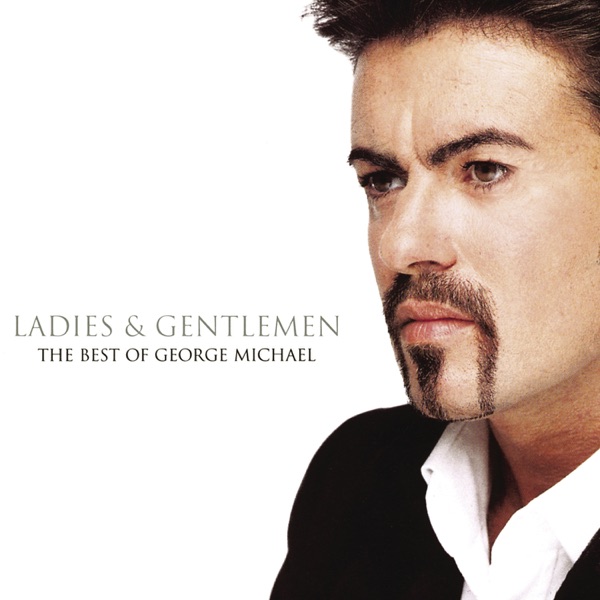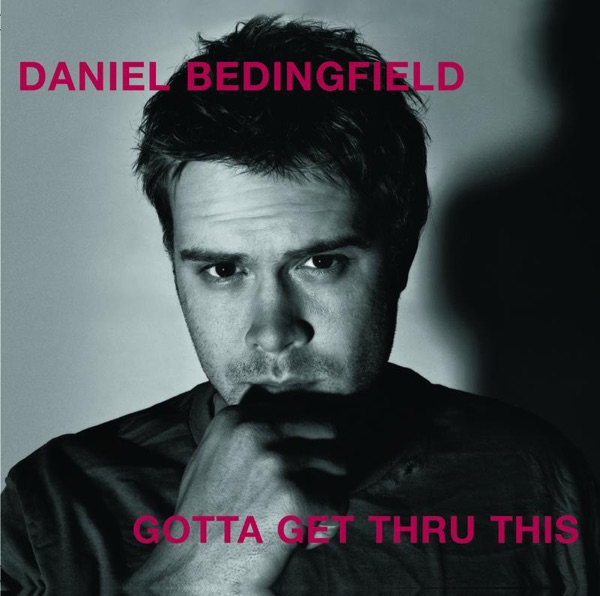Smart Speakers (Duplicate)
Amazon Alexa
 To be able to listen to us from your Alexa smart speaker you have to first teach Alexa the "skill" of finding and then being able to play Rutland and Stamford Sound. In other words, you enable Alexa to recognise Rutland and Stamford Sound and play it when you ask. And you only have to do it once!
To be able to listen to us from your Alexa smart speaker you have to first teach Alexa the "skill" of finding and then being able to play Rutland and Stamford Sound. In other words, you enable Alexa to recognise Rutland and Stamford Sound and play it when you ask. And you only have to do it once!
The easiest way to do this is to say these words: "Alexa, enable Rutland and Stamford Sound"
Alternatively, click the link below to enable it from your Amazon account , making sure you log into the same Amazon account to which your Alexa speaker is attached.
Once enabled by either of these methods, just say "Alexa, play Rutland and Stamford Sound" and you'll be able to listen to us anywhere you have an 'Alexa' device!
Google Smart Speakers
 Just click on the link below to go to Google Assistant to enable Rutland and Stamford sound on your Google Home.
Just click on the link below to go to Google Assistant to enable Rutland and Stamford sound on your Google Home.
You will need to ask your Assistant to "Talk to Rutland and Stamford Sound", "Speak to Rutland and Stamford Sound" or "Ask Rutland and Stamford Sound to play."
There's also an option to play through GOOGLE Smart Speakers with just one voice command: The answer is Routines
- Open Google Home app.
- Tap the Routines icon.
- Make sure that the "start your routines" option is set to your Google Smart Speaker.
- Tap the + button to add a new Routine.
- Under "How to start", select "+ starter"
- Select "Voice command"
- In the box where it says "Hey Google", type in Rutland. (or something else you want to say like Play Rutland and Stamford Sound)
- Tap Done
- Select "+ action"
- Scroll down to the bottom of the list of options and select "Try adding your own"
- In the next box type Talk to Rutland and Stamford Sound
- Tap Done
- Tap Save
Now if you say "Hey Google, Rutland" or "Hey Google, Play Rutland and Stamford Sound" the smart speaker will play the station. (Thanks to Robert Foulkes of Stamford for suggesting this option)
You can also use the following service to link your Google smart speaker to our station. Simply say "Hey Google, talk to Get Me Radio!" Then, when prompted for a radio station name, say "Play Rutland and Stamford Sound."